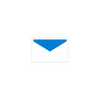A simple note taking appliction that syncs with Simplenote
A simple note taking appliction that syncs with Simplenote
Vote: (2 votes)
Program license: Free
Developer: C.Y.Yen
Version: 1.2.3
Works under: Windows
Vote:
Program license
(2 votes)
Free
Developer
Version
C.Y.Yen
1.2.3
Works under:
Windows
Pros
- Simple and user-friendly interface.
- Syncs with Simplenote for note access across devices.
- Comprehensive keyboard shortcuts for hands-free note management.
- Features note tagging and search for quick retrieval.
- Automatic saving to prevent data loss.
- Portable version available for use on different systems.
- Now supports basic text formatting options.
Cons
- Lacks rich text formatting, which may deter users in need of advanced styling.
- Not suitable for those seeking multimedia note-taking features.
ResophNotes: Uncomplicated Note-Taking on Windows
ResophNotes is a streamlined note-taking software designed for users seeking a minimalist approach to jot down thoughts, ideas, and reminders. With its primary feature being the seamless integration with the Simplenote cloud service, this application grants users a synchronized note-taking experience across all Windows devices.
Key Features
The essence of ResophNotes lies in its simplicity. This application offers a distraction-free environment, which could be a boon for users who prefer to stay focused. The absence of rich text formatting options signifies that it's tailored for those who appreciate plain text for clarity and simplicity.
As briefly mentioned, one of the most noteworthy capabilities of ResophNotes is its synchronization functionality with Simplenote. Whether you're at the office or on the go, you can access and modify your notes via Simplenote's web interface. This ensures that your notes are never out of reach, as long as you have internet access.
In our current multitasking culture, the ample keyboard shortcuts provided are a significant advantage. These shortcuts allow users to perform functions rapidly without the need to alternate between keyboard and mouse, enhancing workflow and productivity.
Added conveniences include a tagging system and search functionality to expedite note retrieval. The automatic saving feature is another substantial benefit, safeguarding against the loss of unsaved progress—ideal for users in haste or those who regularly forget to manually save their documents.
For users who prefer physical data storage or require access to their notes on systems without ResophNotes installed, a portable version is available.
Performance
ResophNotes delivers a commendable performance with its quick response time and low impact on system resources. The simplicity of this application ensures that it runs efficiently even on less powerful computers. Moreover, the latest updates have addressed stability, remedying crashes that occurred with specific display mode changes and focusing in the find field.
Updates and Enhancements
Acknowledging user feedback, ResophNotes has integrated basic text formatting features, extending its capabilities to include bold and italic emphasis, as well as tiered header sizes. While still maintaining the plain text core, these additions offer a touch more control over the structure and presentation of notes.
Conclusion
ResophNotes stands as a reliable choice for Windows users seeking an uncomplicated and agile note-taking tool. Through its partnership with Simplenote, it assures seamless access to notes across devices. It's an optimal solution for those who value an undemanding and efficient digital note-taking experience.
Pros
- Simple and user-friendly interface.
- Syncs with Simplenote for note access across devices.
- Comprehensive keyboard shortcuts for hands-free note management.
- Features note tagging and search for quick retrieval.
- Automatic saving to prevent data loss.
- Portable version available for use on different systems.
- Now supports basic text formatting options.
Cons
- Lacks rich text formatting, which may deter users in need of advanced styling.
- Not suitable for those seeking multimedia note-taking features.